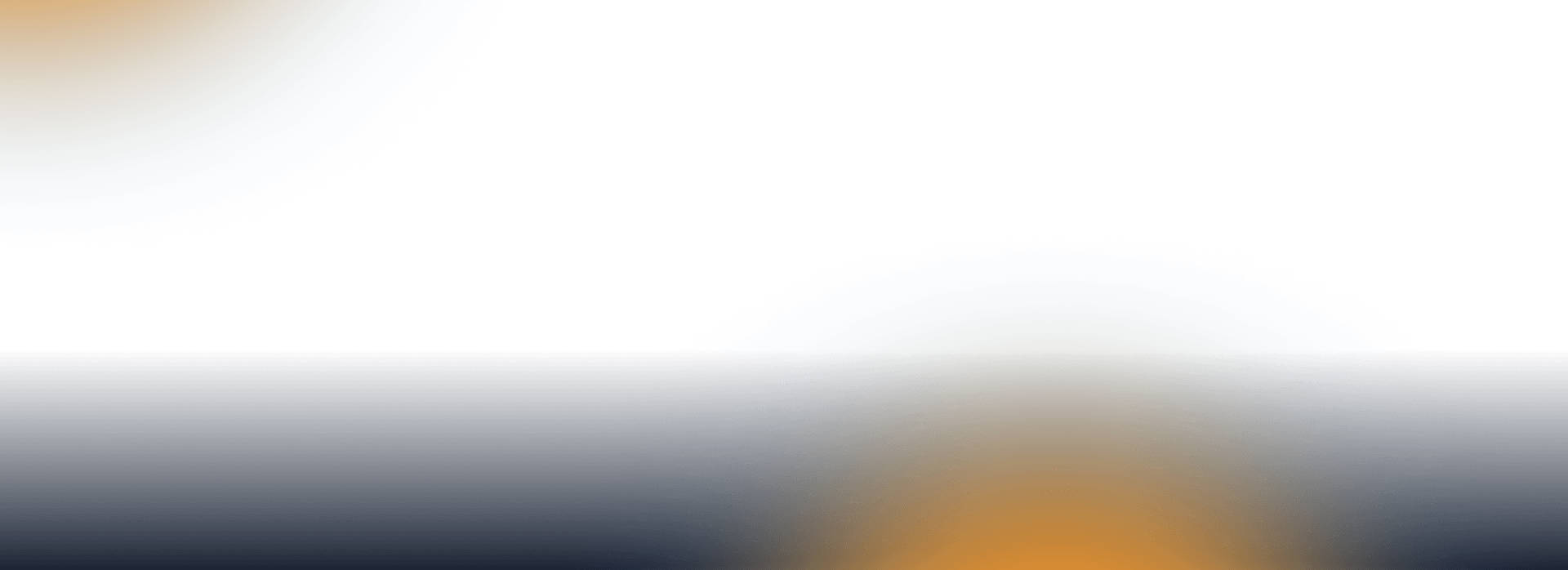
Add eBenefity to your mobile phone and always have them at your fingertips
No need to search for your wallet, pay with your mobile or watch using Apple Pay or Google Pay.
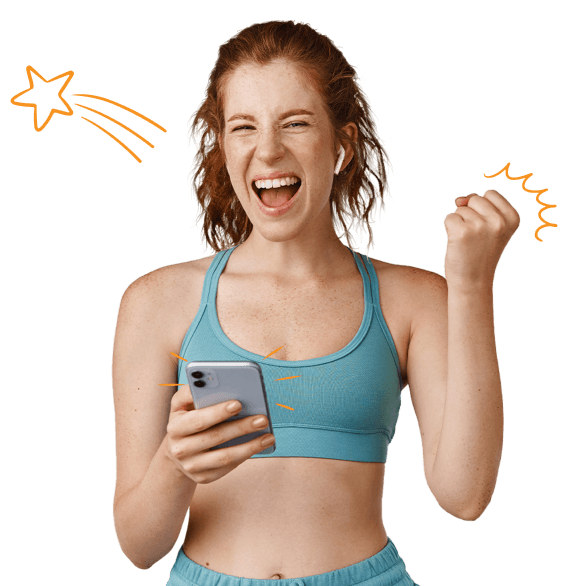

Pay with your favourite benefits simply and just the way you like it.
All you have to do is choose.
The fastest way to pay with a benefit card? With Apple Pay and Google Pay, it’s one and two.
Paying with your eBenefits card is fast, secure and trendy with Apple Pay and Google Pay.
Plus, you always have your mobile phone or smartwatch with you so you won’t forget your benefit card.
Your employee benefits card works like a regular credit card. Just enter it into your smart device.


How do I add my Up leisure benefits to my mobile or watch?
And that’s it! Congratulations.
And now you can choose your own benefits within your cafeteria and pay for them instantly with Apple Pay or Google Pay. Treat yourself to a spa with benefits, a cultural experience, a new book, a sports lesson or even a holiday with benefits!








